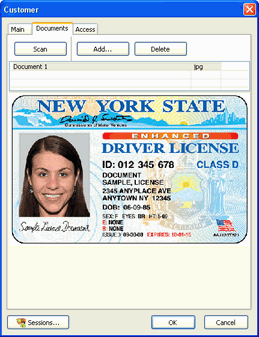|
Friendly Cyber Cafe SoftwareDocumentation |
Customers
There are three types of customer accounts in TrueCafe:
1. Guest. This is a customer account which you can use for any customer.
2. Member. Any customer which has balance in your cyber cafe. You create member accounts manually.
3. Ticket (time code). Pre-generated account which can be sold to any customer. You generate a number of tickets for further use.
Customer account
|

Add time/money (top-up)
Select a customer in the list and click the "Top-up" button:

Enter time/money amount, select a payment method (cash, credit card):
Use the Promotion option to top-up an account without charging any real money. Promotion amounts are displayed in the reports separately.

Programs
Create a list of programs which a customer can start from TrueCafe Client. Use a customer pricing to select a program list for the corresponding customer type (main menu > Setup > Pricing > Pricing packages):

Security
 | Only a supervisor account (Adm) or a "User access administrator" can change user security settings. |
|
The other options are:
- Top-up customer accounts
- Start sessions
- Extend sessions
Terminal type: Specify whether a customer is allowed to log in to desktop or Wi-Fi or any terminals.
Adm account rule. Administrator account (Adm) security settings can be changed only by Adm himself. Administrator can change the security settings for any user account.
Login name rule. An operator can set an account login name when he creates a new user account. An operator can't change his own login name. An administrator and user security administrators can change any login name.
Password rule. An operator can set a password when he creates a new user account. Any user can change his password. An administrator and user security administrators can change any password.
Enable/disable account rule. Only administrator and user security administrators can enable/disable a user account.
Scan customer documents
Scan customer documents such as a photo, passport, driving license, etc. Click on the customer icon to scan a photo or use the Documents tab to scan any other documents.
TrueCafe. Friendly Internet Cafe SoftwareCopyright © 1999-2013 TrueCafe, Ltd.
All rights reserved.