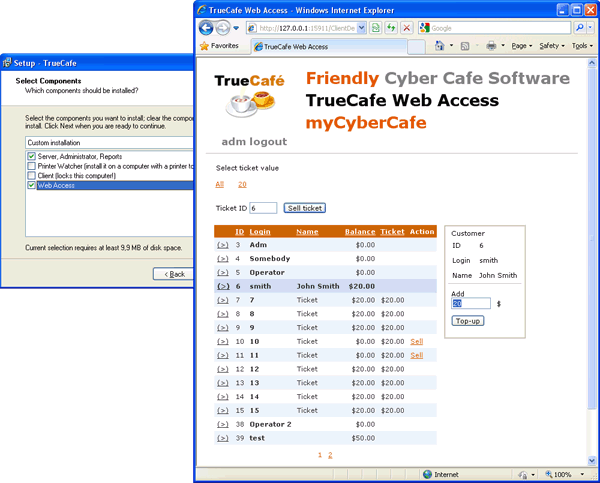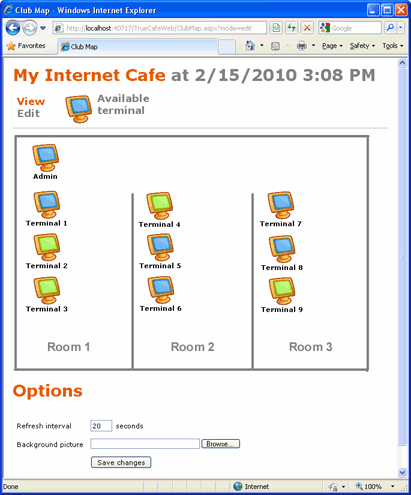|
Friendly Cyber Cafe SoftwareDocumentation |
Web Access
Sell tickets and top-up customer accounts remotely from your web browser.
This is useful when you have an operator who sells tickets/tops up accounts from a separate computer (e.g. hotel reception) and doesn't have access to your TrueCafe Server computer.
TrueCafe Web Access must be installed on your TrueCafe Server computer. Use Web Access Windows Start menu shortcut to run Web Access. Copy the address to your remote computer and replace 127.0.0.1 in the address with your actual server IP address.
Club map
Setup the info display at your shop or cafe receiption so that an incoming customer can locate an available terminal himself.
Click the Edit link to change options and move the terminal icons on the map. Upload your club map layout picture.
Requirements
TrueCafe Web Access requires Microsoft .NET framework 2.0 or later installed. Web Access installs UltiDev Cassini Web Server which hosts Web Access application.
Download Microsoft .NET framework
TrueCafe. Friendly Internet Cafe SoftwareCopyright © 1999-2013 TrueCafe, Ltd.
All rights reserved.