
|
Friendly Cyber Cafe SoftwareDocumentation |
Thin Clients. NComputing and Windows Terminal Server Support
You can setup TrueCafe on a thin client multi-session platform such as NComputing host (www.ncomputing.com) or Windows Terminal Server. In this case a number of user sessions run on a host computer simultaneously. Each session is considered by TrueCafe as a separate virtual terminal with TrueCafe Client running. TrueCafe Server can be installed on either the same shared computer or a detached one.
TrueCafe works well on NComputing, Windows Terminal Server, Elusiva, Sunde.
Setup
1. Install TrueCafe Server on a server computer. It can be your multi-session host computer.
2. Add virtual terminals (use main menu -> Terminals):
Name: it's up to you
IP address: IP address of your multi-session host computer. It should be the same for all virtual terminals.
User name: user name which is used to logon to the terminal ("Terminal client login name" for NComputing setup). You can see user names in Task Manager -> "Process List" tab (Show processes from all users) -> "User name" column.
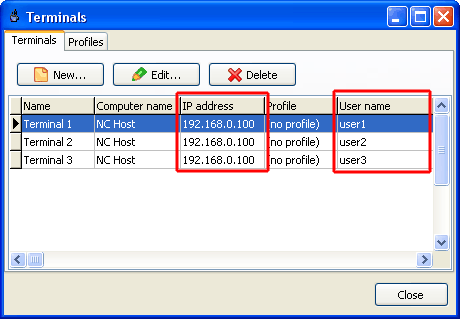
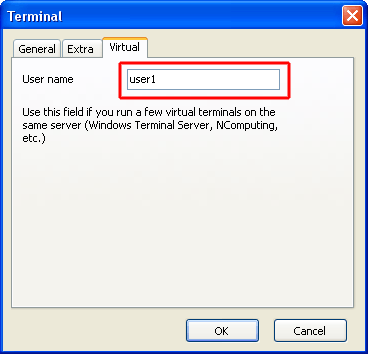
3. Install TrueCafe Client on your host computer. Logon to the host computer under your administrative user account. Run TrueCafe setup and install TrueCafe Client. Restart the host computer. This will automatically start TrueCafe Client for any terminal user session then.
4. Login on your terminal (e.g. NComputing box). Press the "Options" button on TrueCafe Client login window. Enter a valid server IP address (IP address of the computer where TrueCafe Server is running, it could be the same multi-session host computer where TrueCafe Clients are installed).
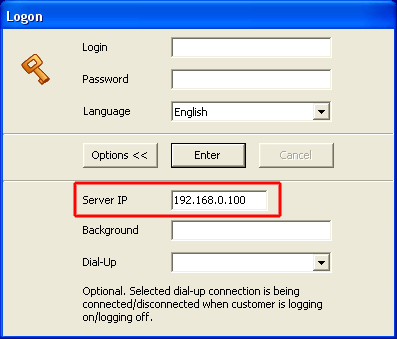
5. Enter a TrueCafe user name and password to logon. You can use default adm/adm user name/password after the first installation.
NComputing setup samples
1. All-in-one
NComputing host is used for TrueCafe Server and Clients. Operator is working on the same host as customers do.
Use 127.0.0.1 or host IP (e.g. 192.168.1.1) for all IP options on the server and client sides.
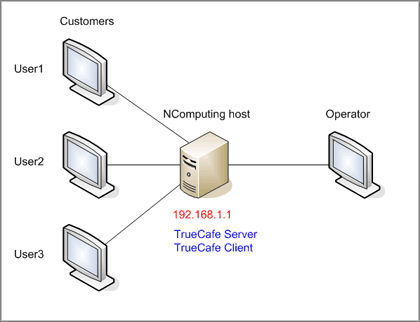
Server side settings:
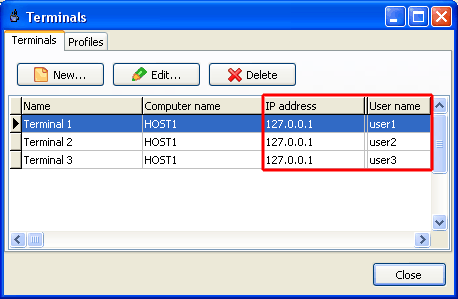
Client side settings:
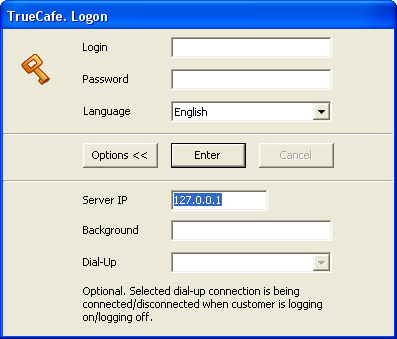
2. Detached operator/server computer
A separate operator/server computer is used with TrueCafe Server installed. TrueCafe Client is installed on NComputing host.
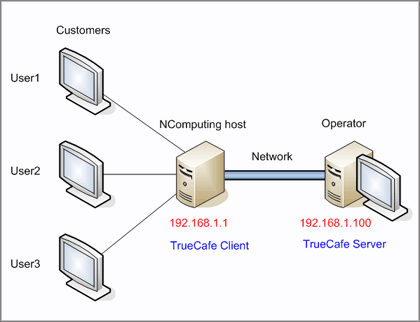
Server side settings:
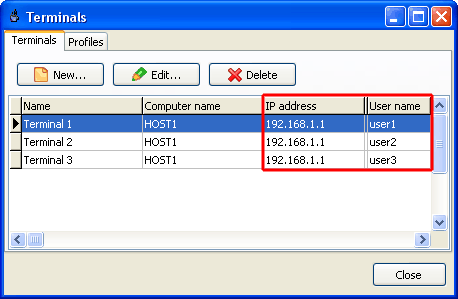
Client side settings:
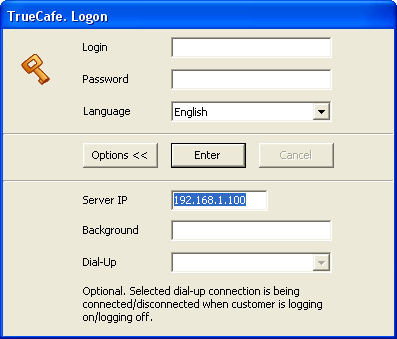
Issues
Since TrueCafe Client auto-starts for each user on your thin client host, you may need to disable this for some users such as administrator. It can be accomplished by applying a special registry file which we send to our registered clients.
TrueCafe. Friendly Internet Cafe SoftwareCopyright © 1999-2013 TrueCafe, Ltd.
All rights reserved.