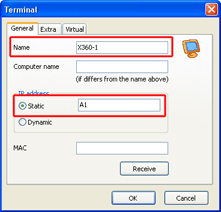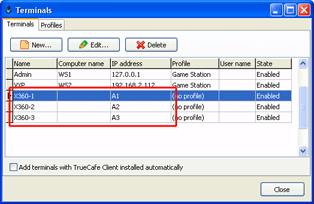|
Friendly Cyber Cafe SoftwareDocumentation |
Game Console Billing. NetPing Setup (ex-USSR users)
Game Console Billing. X10 Setup
Game Console Billing. InsteOn Setup
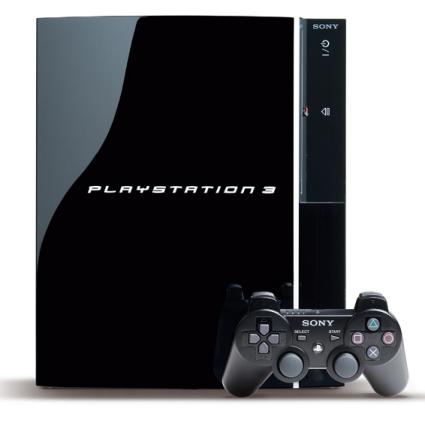
TrueCafe supports billing of game consoles such as XBox, Nintendo, Sony PlayStation, etc.
The idea is that you buy special AC modules which you plug your game consoles monitors into. The software turns on a monitor when you start a customer session and turns it off when you stop it or the pre-paid time is over.
1. Buy NetPing module
.png)
Contact www.netping.ru
Order one NetPing 8/PWR-220 module.
2. Install NetPing module
1. Connect NetPing module to your network, plug in your game console monitors to its sockets.
Install it to some folder on your TrueCafe Server computer, for example C:\Netsnmp.
3. Add game consoles to TrueCafe
1. Download and install TrueCafe
2. Open TrueCafe main menu > Setup > Terminals. Add your game consoles to the list specifying NetPing module socket number (1, 2, etc.) in the IP address field:
4. Configure turn on/off commands
Open TrueCafe main menu > Tools > Options > Script tab. Specify turn on/off scripts:
Server. Terminal. Log on:
"C:\Netsnmp\snmpset.exe -v 1 -c community ip .1.3.6.1.4.1.25728.5500.5.1.2.terminal_ip_address i 1
Server. Terminal. Log off:
"C:\Netsnmp\snmpset.exe -v 1 -c community ip .1.3.6.1.4.1.25728.5500.5.1.2.terminal_ip_address i 0
...specifying your exact community and ip NetPing module params.
TrueCafe. Friendly Internet Cafe SoftwareCopyright © 1999-2013 TrueCafe, Ltd.
All rights reserved.